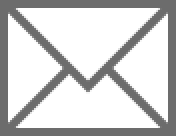- True Wireless Earbuds All True Wireless Earbuds
- Over-Ear & On-Ear Headphones All Over-Ear & On-Ear Headphones
- Wired Headphones All Wired Headphones
- Wireless Headphones All Wireless Headphones

W820NB
W240TN
MS50A

W820NB

NeoBuds Pro

S3

MF200
Our warranty period is up to 1 year depending on the products.
This issue is usually caused by a tracking issue on the turntable. To test if it is the turntable at fault or the speakers, reverse the RCA jacks on the control speaker, red to white and white to red. If the issue now occurs on the other speaker, it is the turntable at fault. Please contact your turntable manufacturer for instructions on how to properly set the tracking.
Self-powered speakers require a Pre-amp to boost the phono signal to a line level. Many modern turntables come with a built-in switchable pre-amp. Usually, the switch to turn on the pre-amp is either on the back of the turntable or underneath the platter. The switch is most commonly labeled Phono/Line, it will need to be in the Line position. To find out if your turntable has a built-in pre-amp please refer to the owner’s manual, or contact the manufacturer.
1. Are the speakers plugged into a working outlet and the master power switch on the active speaker is switched to on? Can you try the speakers with a few different outlets? Is the LED indicator on the speaker no longer coming on once you do this? 2. If the speakers are turning on can you try using them with a few different inputs and audio sources to see if you can get them to play? Also, be sure to check the input you are using to connect to the speakers is selected using the remote or volume knob.
After-sales service information
If the product has a performance failure during the effective warranty period, you may apply for product warranty service.