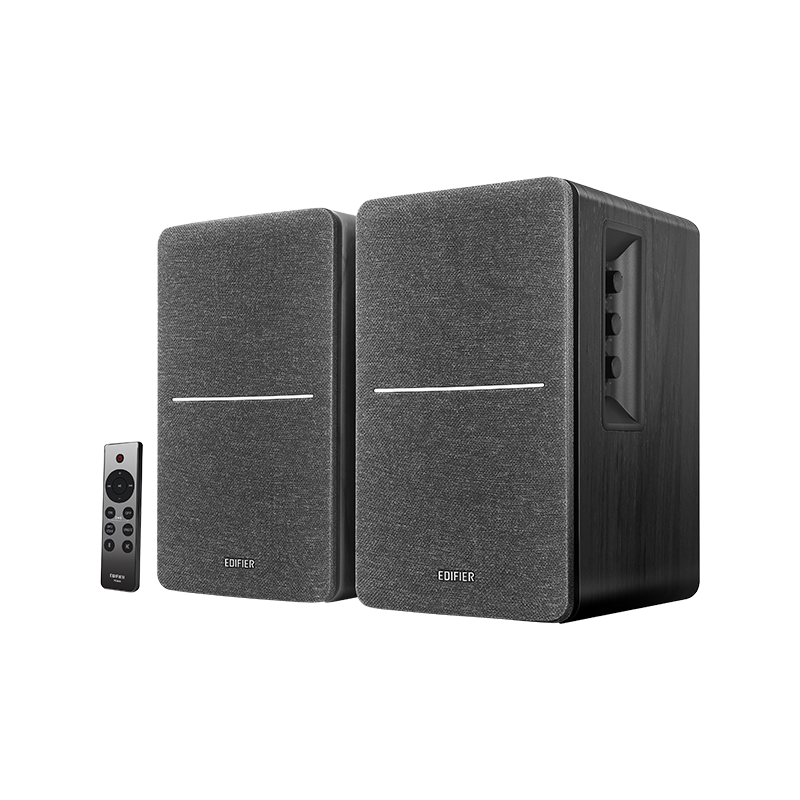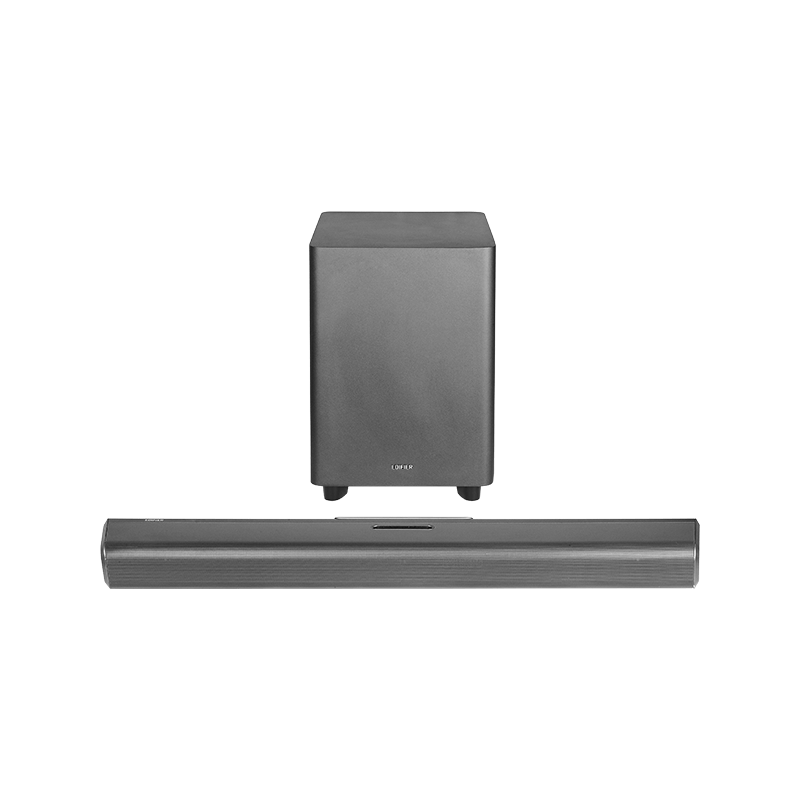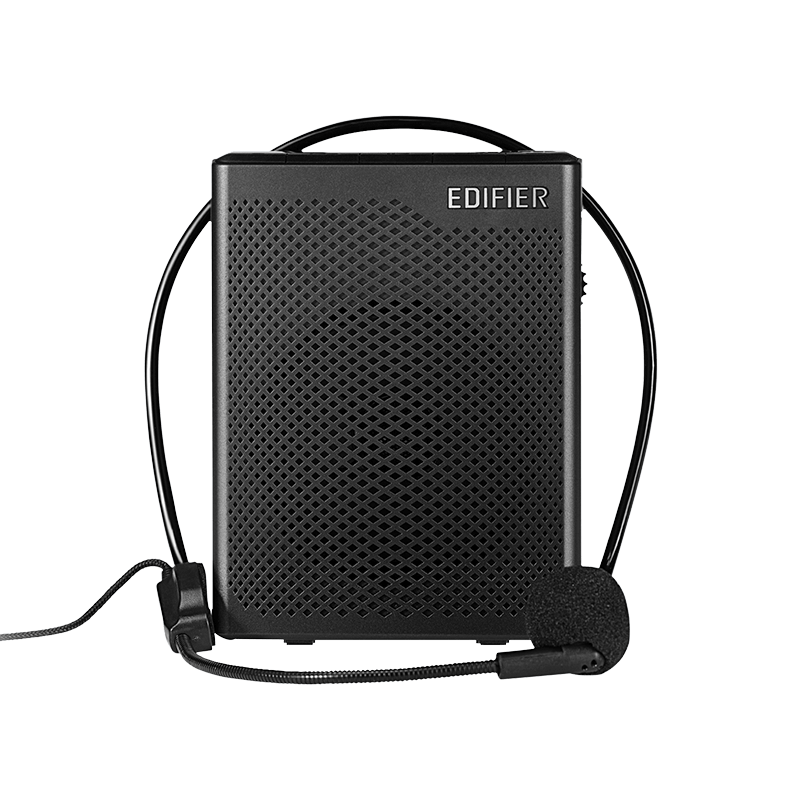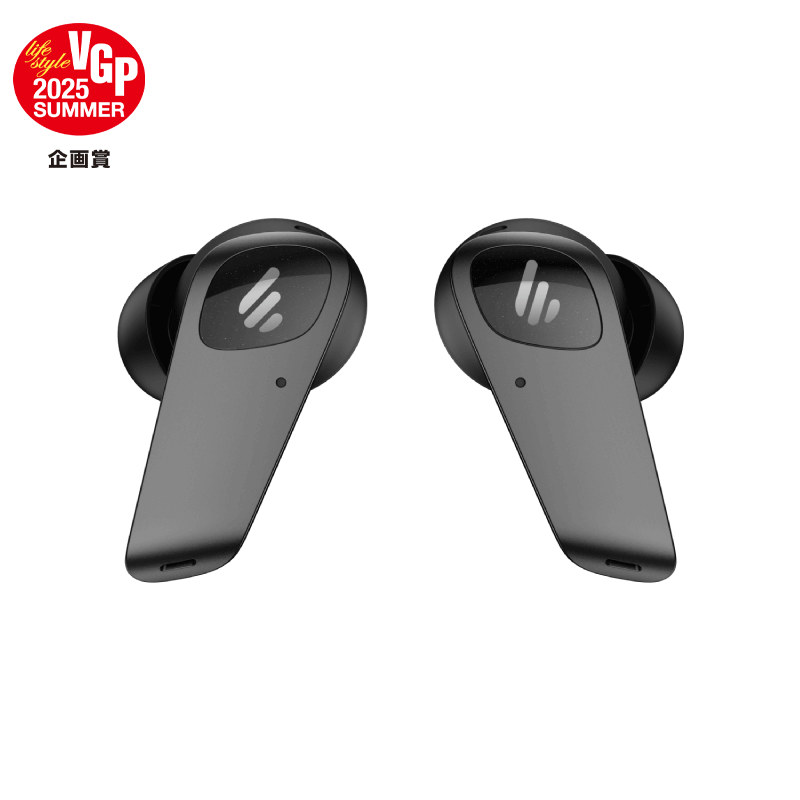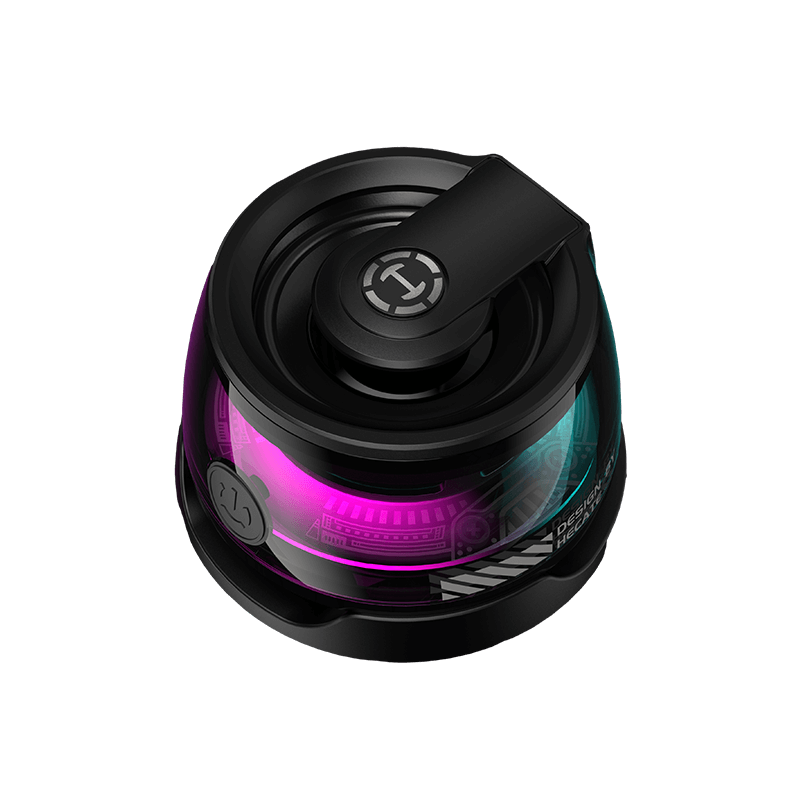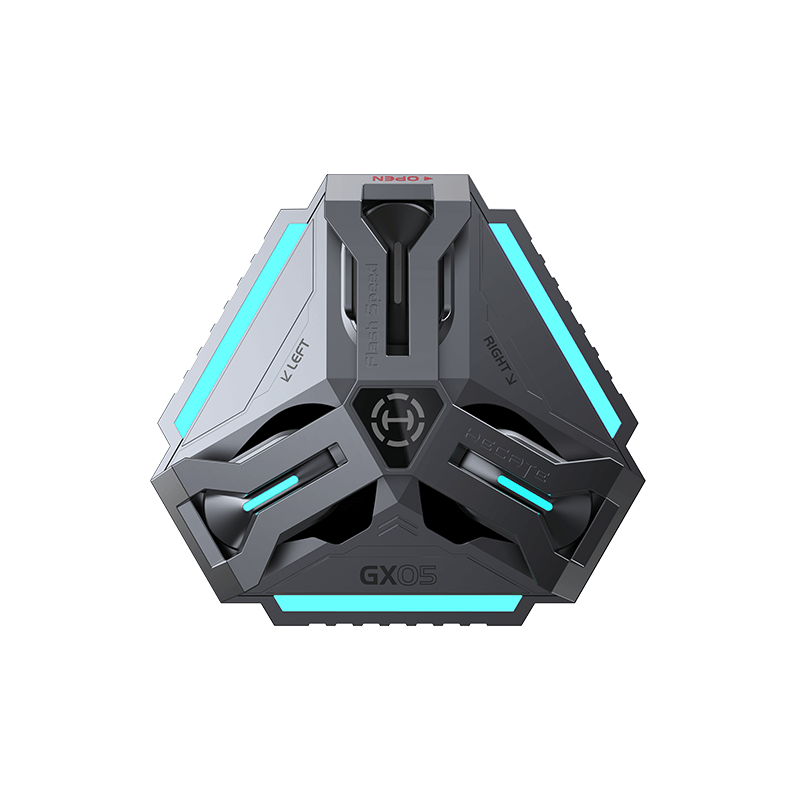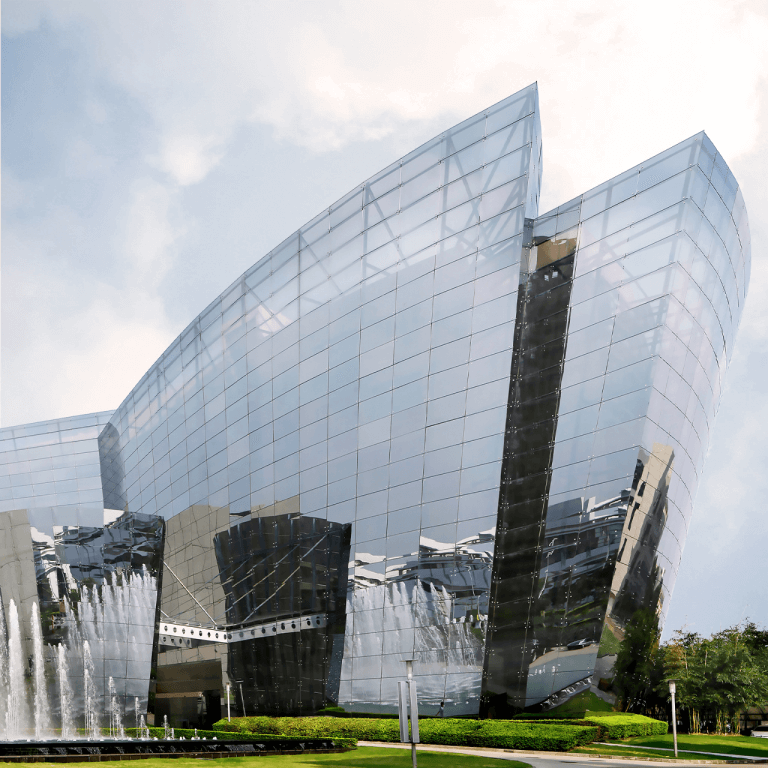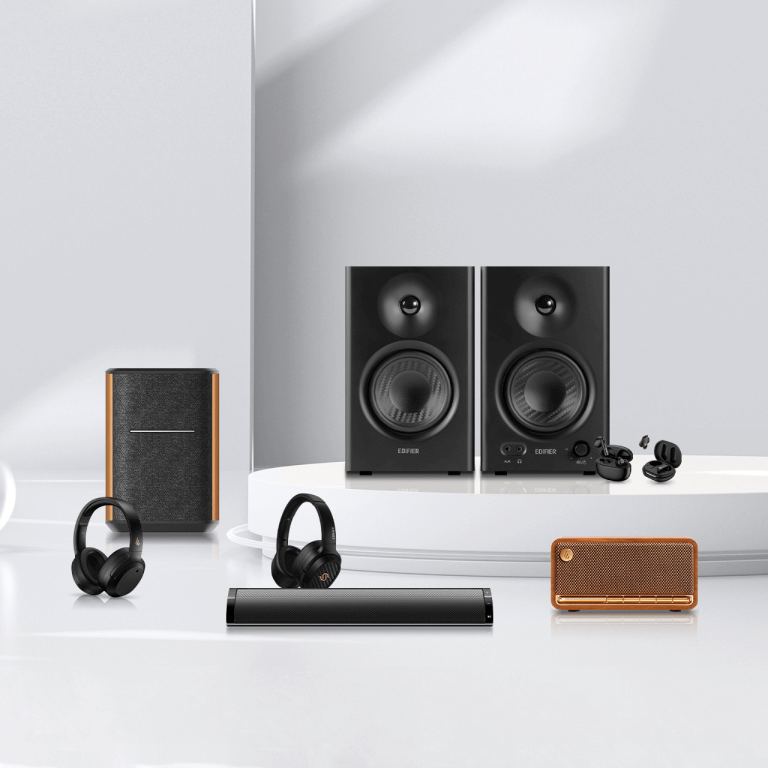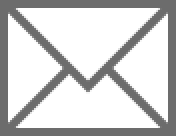1. Are the speakers plugged into a working outlet and the master power switch on the active speaker is switched to on? Can you try the speakers with a few different outlets? Is the LED indicator on the speaker no longer coming on once you do this?
2. If the speakers are turning on can you try using them with a few different inputs and audio sources to see if you can get them to play? Also, be sure to check the input you are using to connect to the speakers is selected using the remote or volume knob.
*If the speakers will not turn on after checking the power switch and making sure the outlet is working, the internal power supply is most likely bad and the speakers will need to be replaced if they are under warranty.