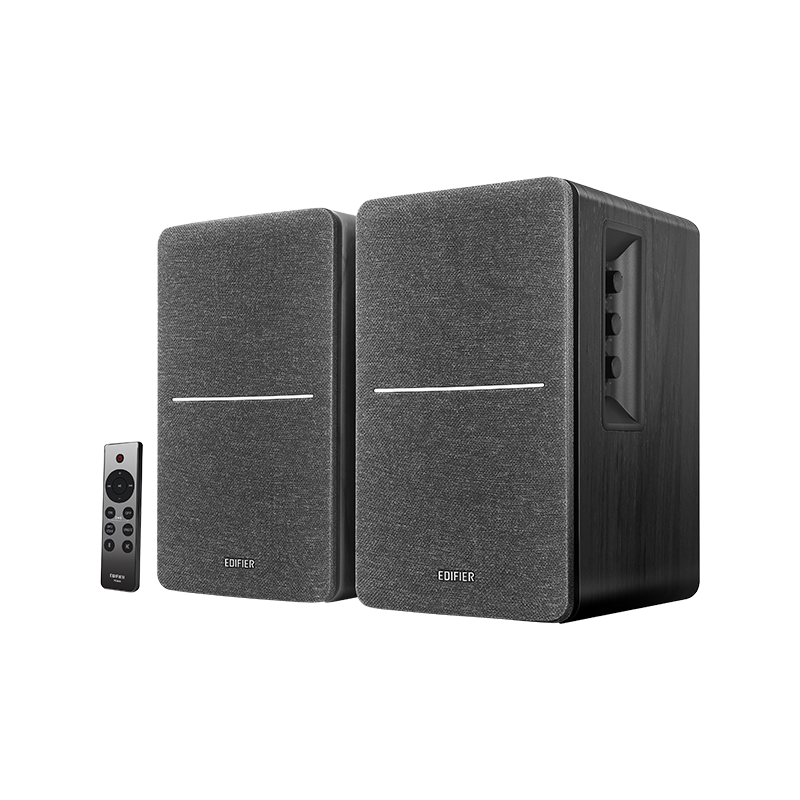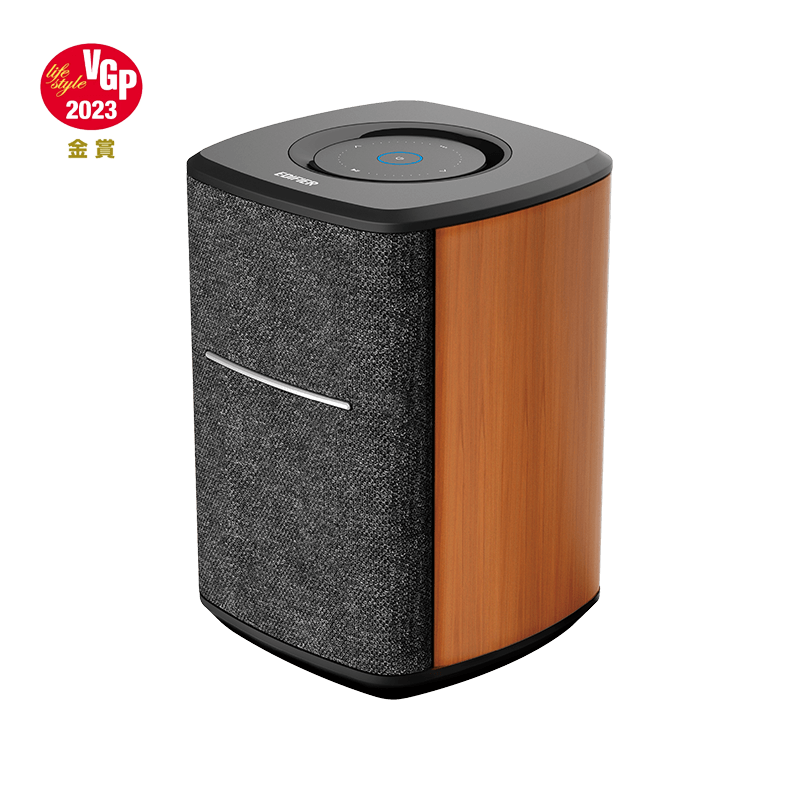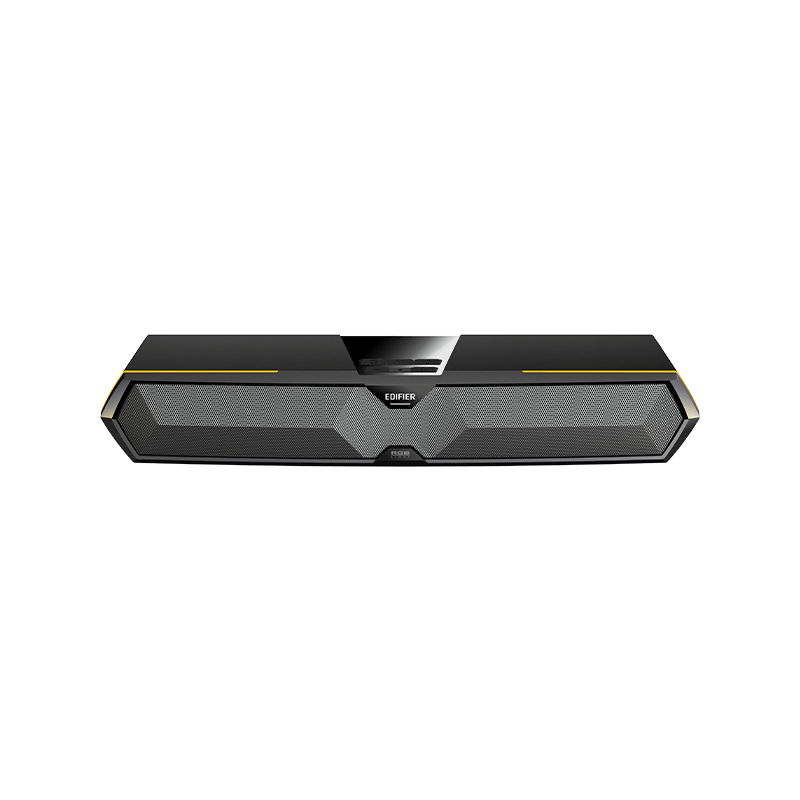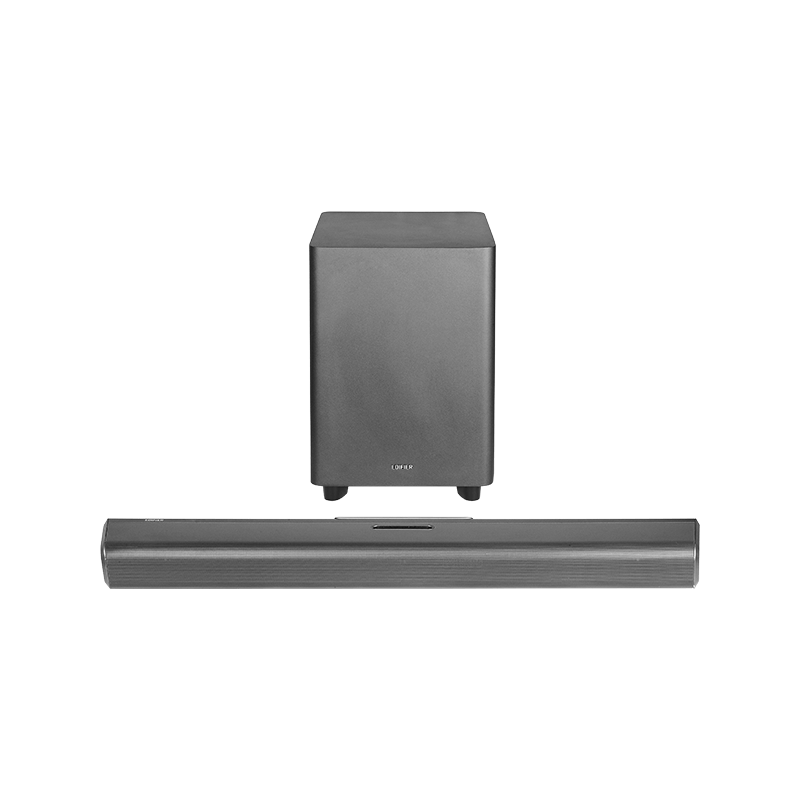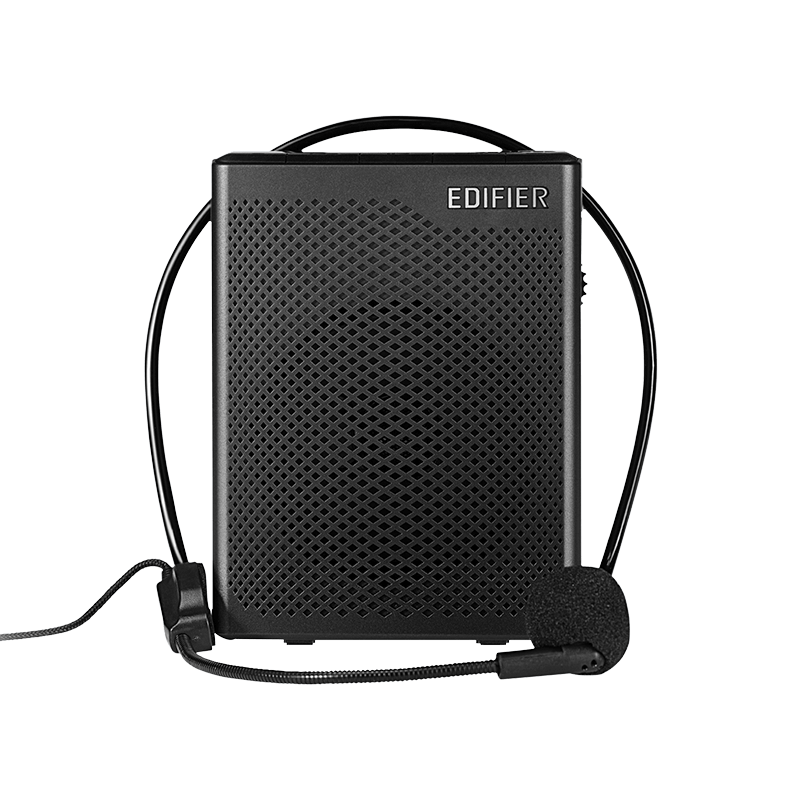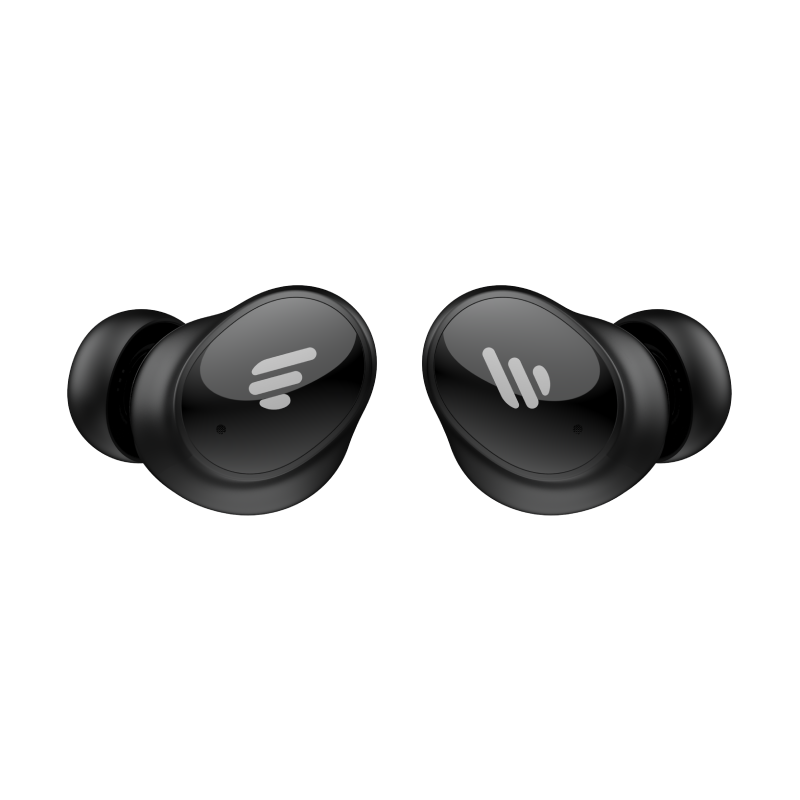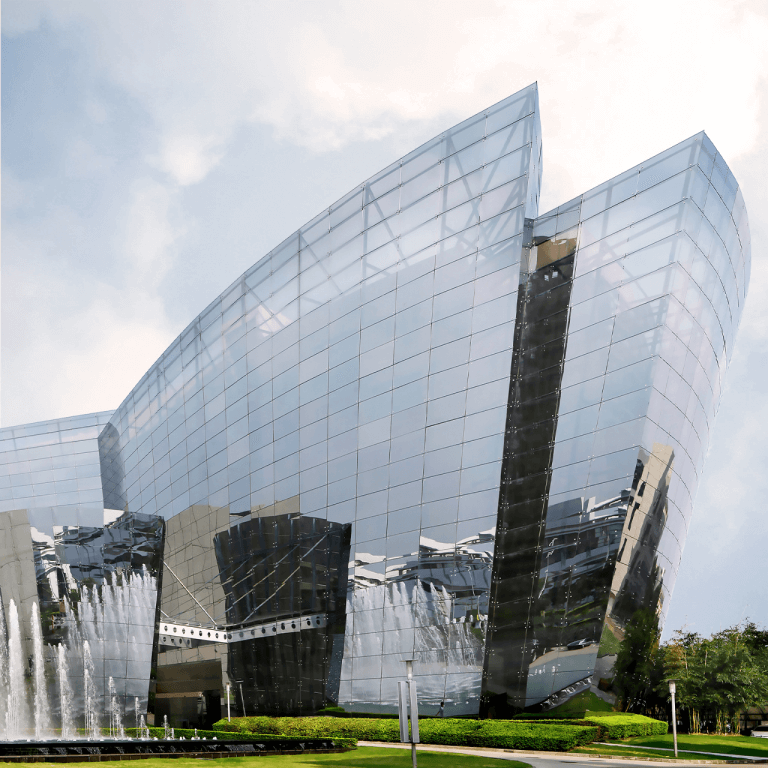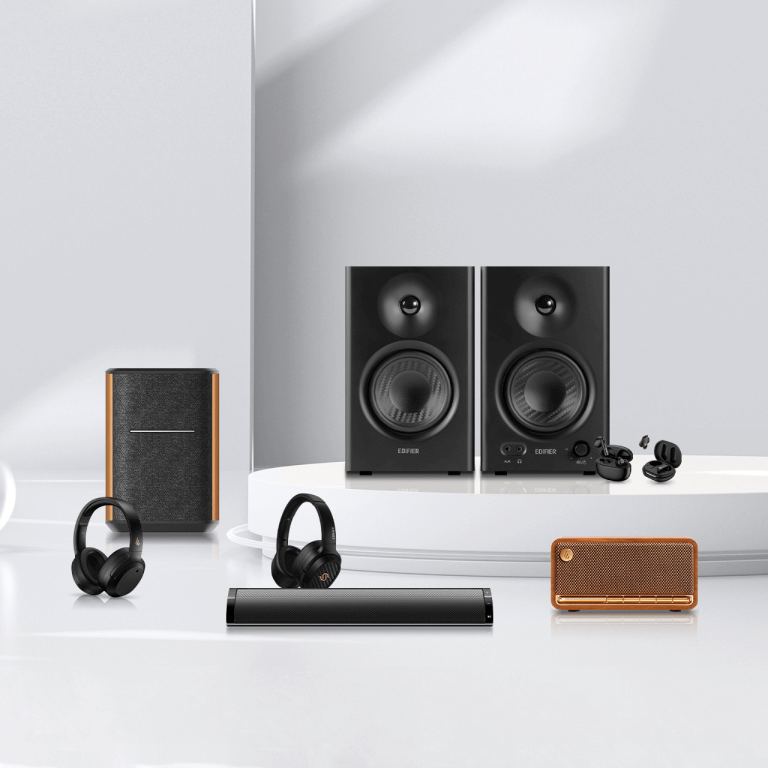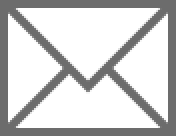- Enceintes de bibliothèque Tous Enceintes de bibliothèque
- Haut-parleurs sans fil Tous Haut-parleurs sans fil
- Haut-parleurs d'ordinateur Tous Haut-parleurs d'ordinateur
- Moniteurs de studio Tous Moniteurs de studio
- TV & Home Threater Systems Tous TV & Home Threater Systems
- Haut-parleurs PA Tous Haut-parleurs PA
- Caissons de basse Tous Caissons de basse