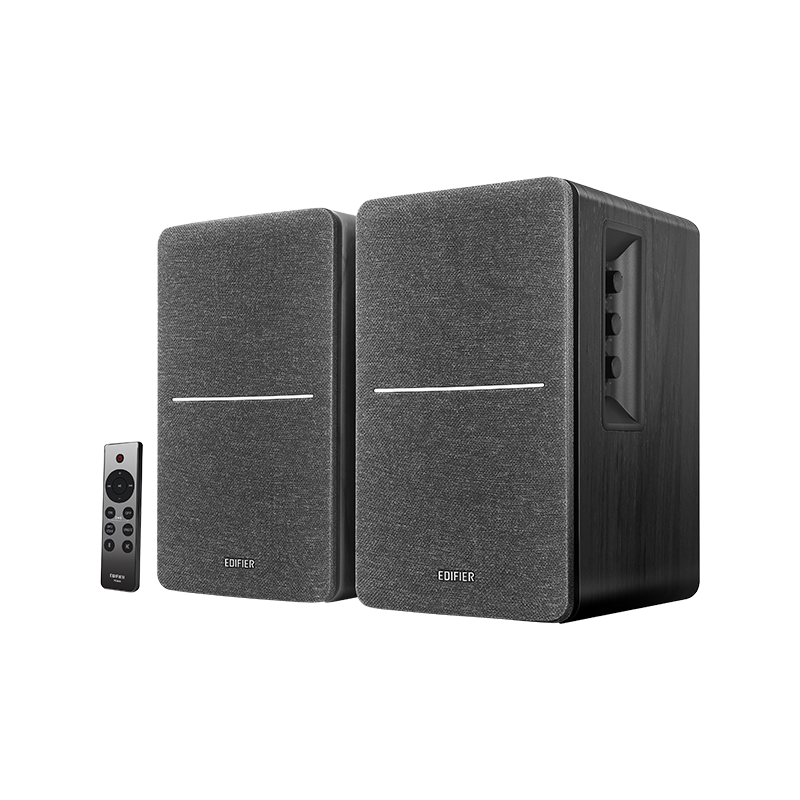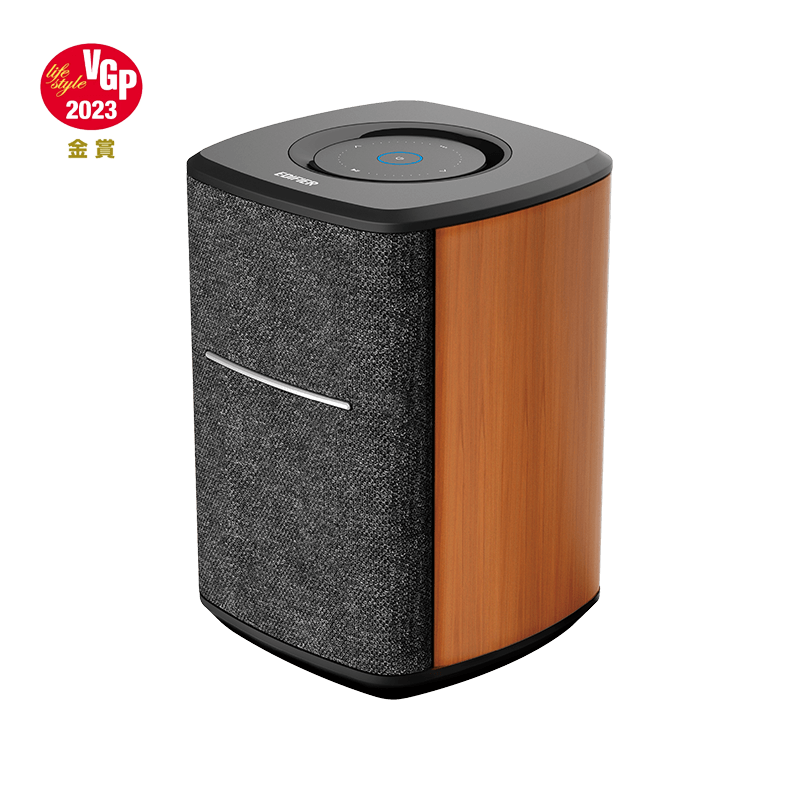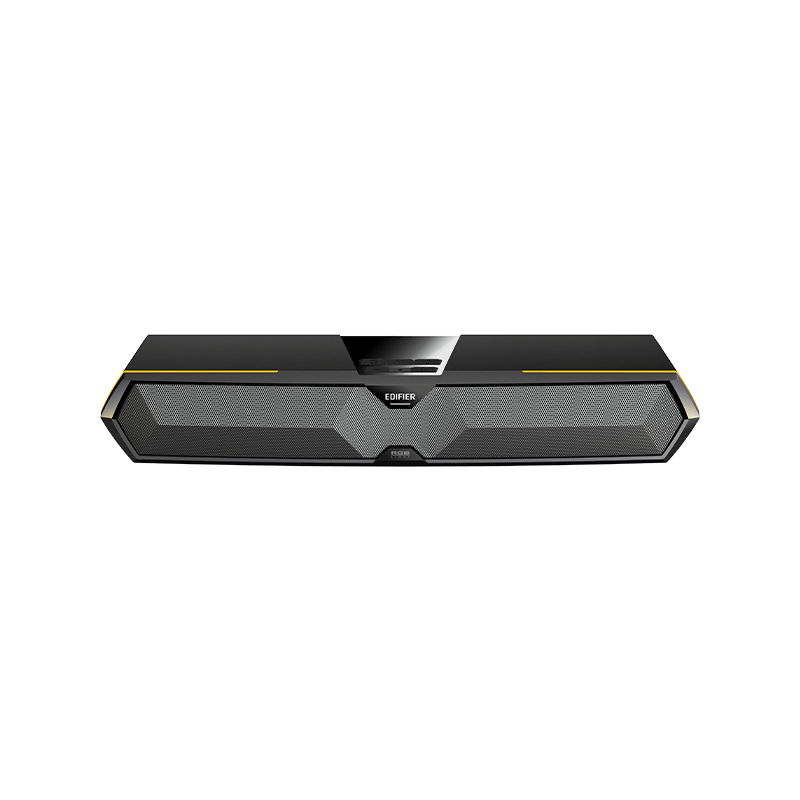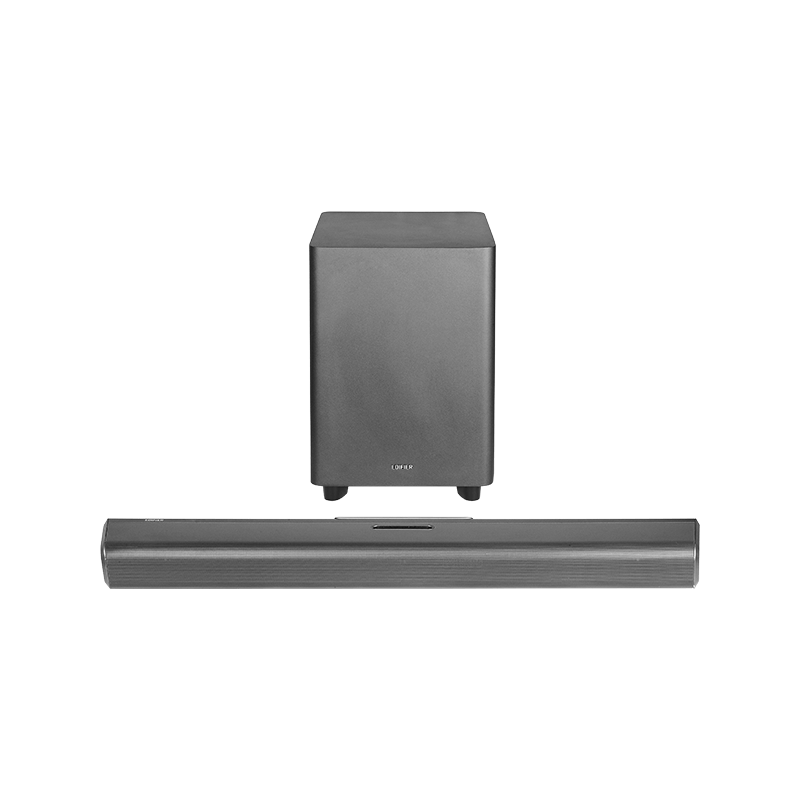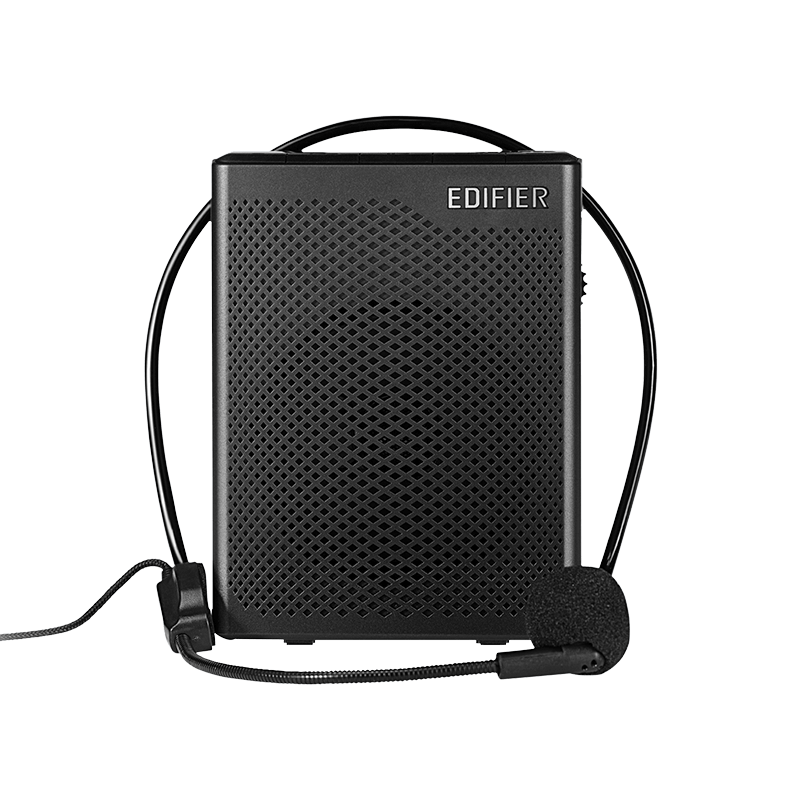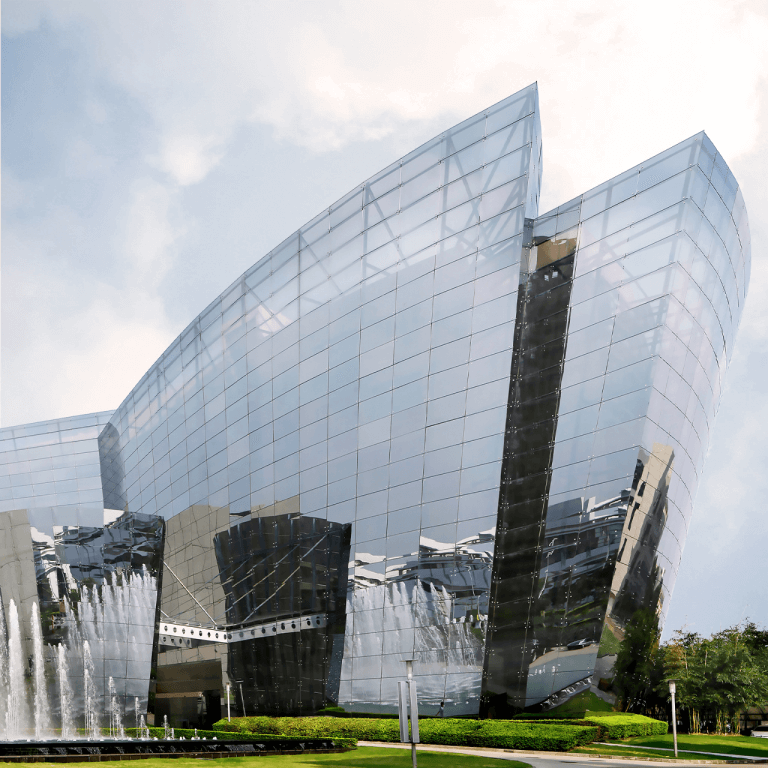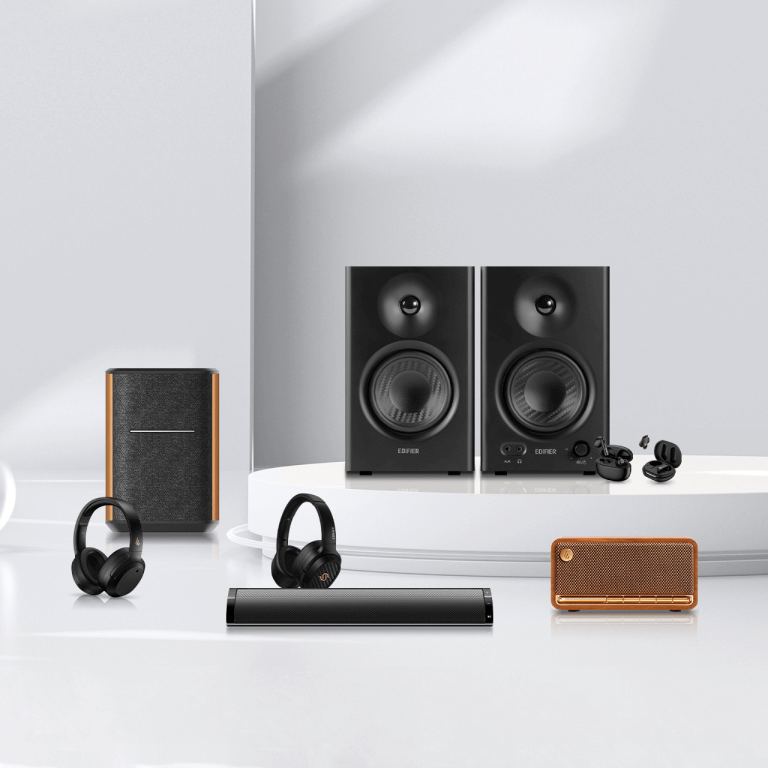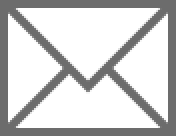1. Make sure the Bluetooth input is selected, you can do this one of two ways. With the speaker remote, press the button with the Bluetooth symbol or you can click-in the volume knob on the control speaker to cycle through the inputs. If the speakers have an LED indicator the light will turn blue, if they have a screen the Bluetooth symbol will appear, you will now be able to pair a device. If you are able to pair, but are still not getting audio please check that the volume is up on both the Bluetooth device and the speakers.
2. Disconnect any previously paired devices. Press and hold the volume knob down on the control speaker for 2-5 seconds. Then pair with the speakers from your Bluetooth device.
3. Try resetting the Bluetooth chip to factory settings. Please unplug the speakers for at least ten minutes to allow for the capacitors to fully drain. Then plug the speakers back in, select the Bluetooth input, and pair your device with the speakers. *If none of the above trouble hooting works, then it is most likely an issue with the speakers Bluetooth chip, and the speakers will need to be replaced.