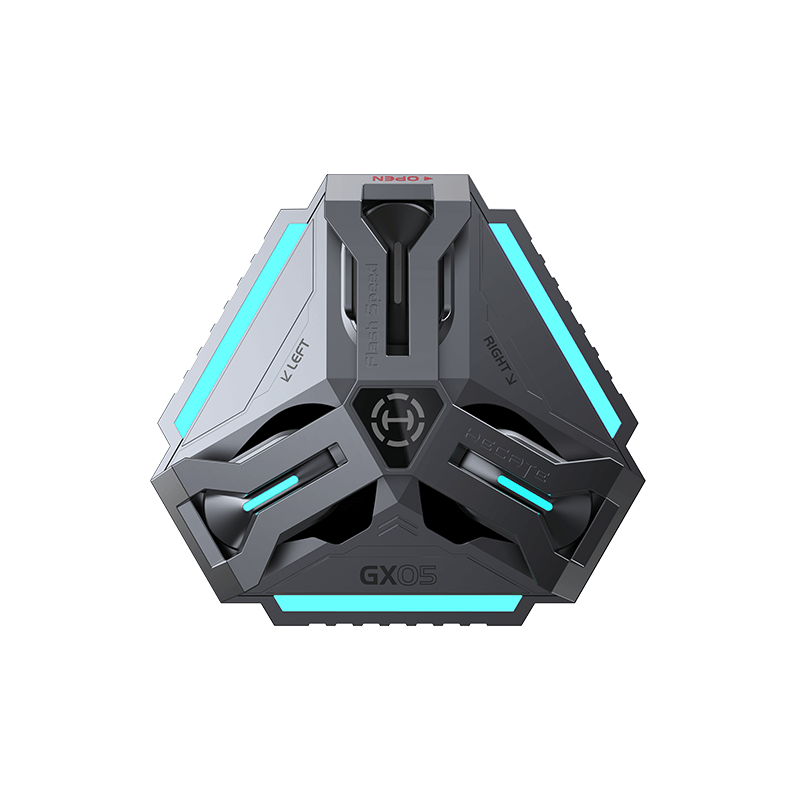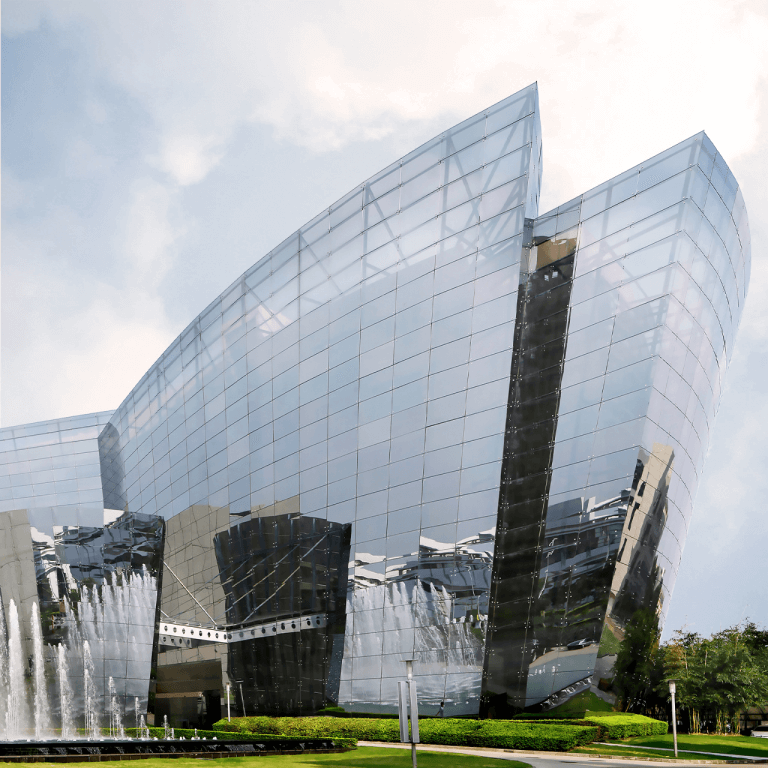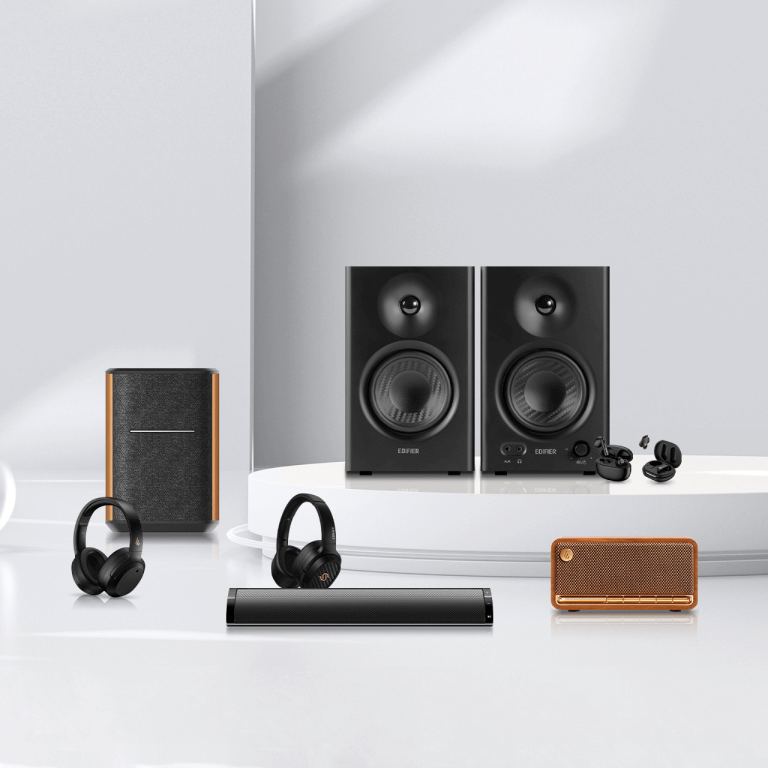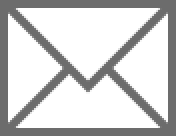1. To ensure lower latency during use, please upgrade your MR3 speaker to the latest firmware version. The latest firmware will help reduce audio transmission delays. You can download the Edifier ConneX app on your smartphone and update the MR3 firmware through the app.
2. To conserve energy, the MR3 will automatically enter network standby mode if there is no playback for 15 minutes and no operations are performed on either the speaker or the app. In this mode, delays may occur. To avoid this, try disabling the network standby mode.