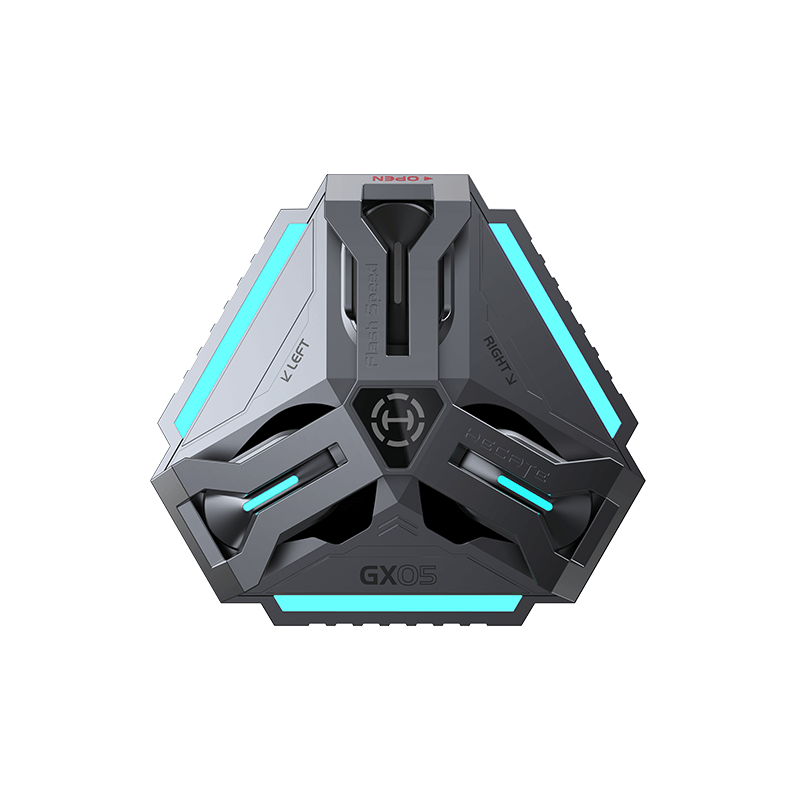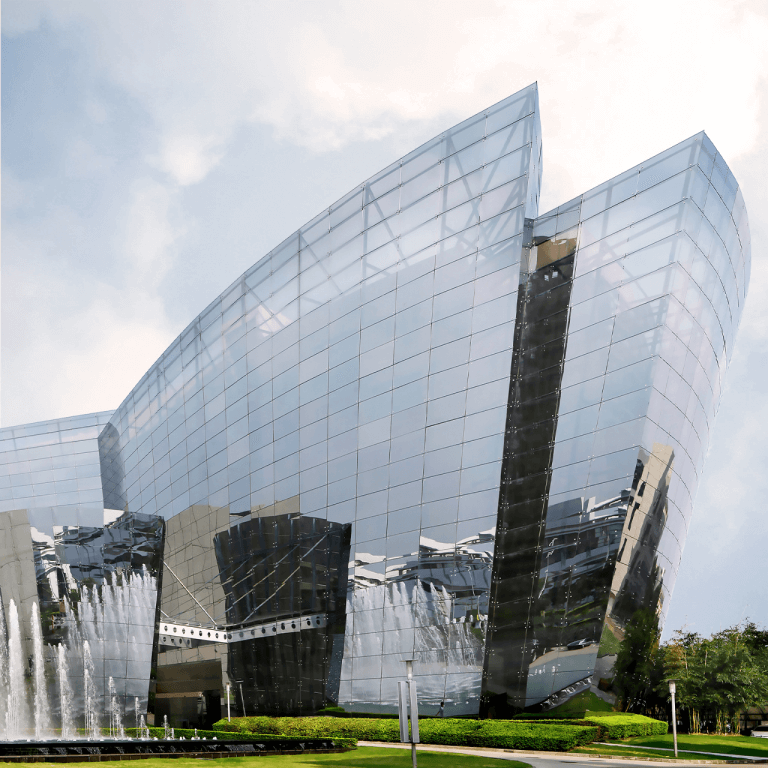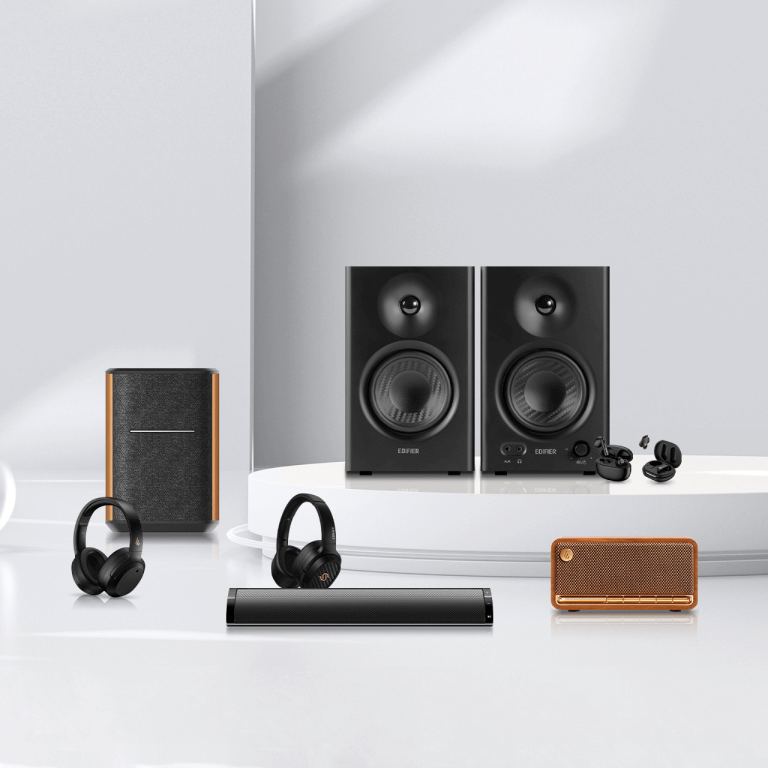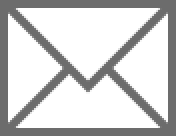Xem tất cả Loa
- Loa kệ sách Tất cả Loa kệ sách
- Loa không dây Tất cả Loa không dây
- Loa máy tính Tất cả Loa máy tính
- Màn hình phòng thu Tất cả Màn hình phòng thu
- Hệ thống truyền hình & rạp hát gia đình Tất cả Hệ thống truyền hình & rạp hát gia đình
- loa siêu trầm Tất cả loa siêu trầm