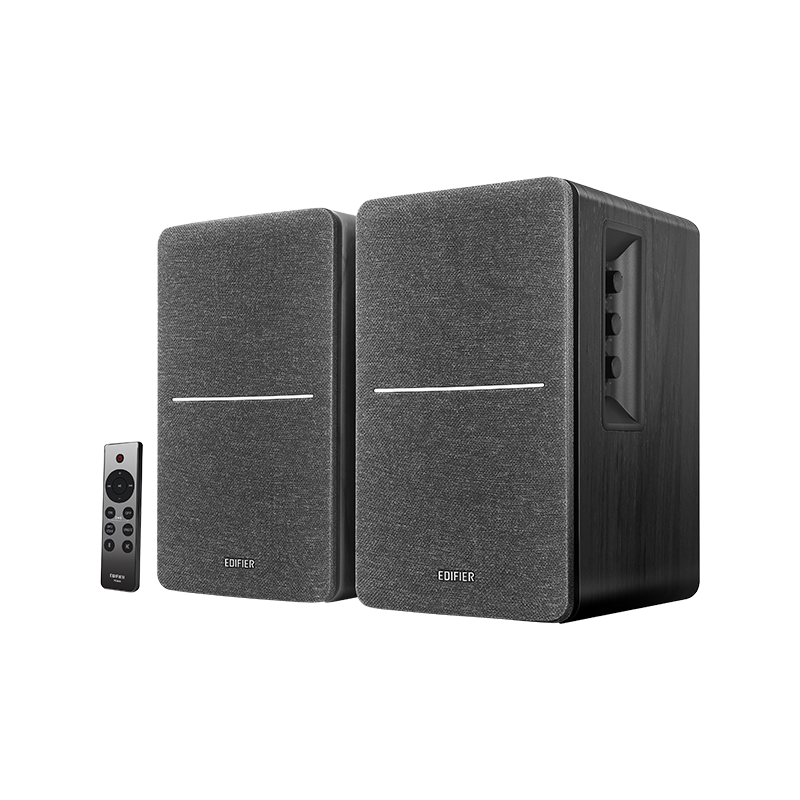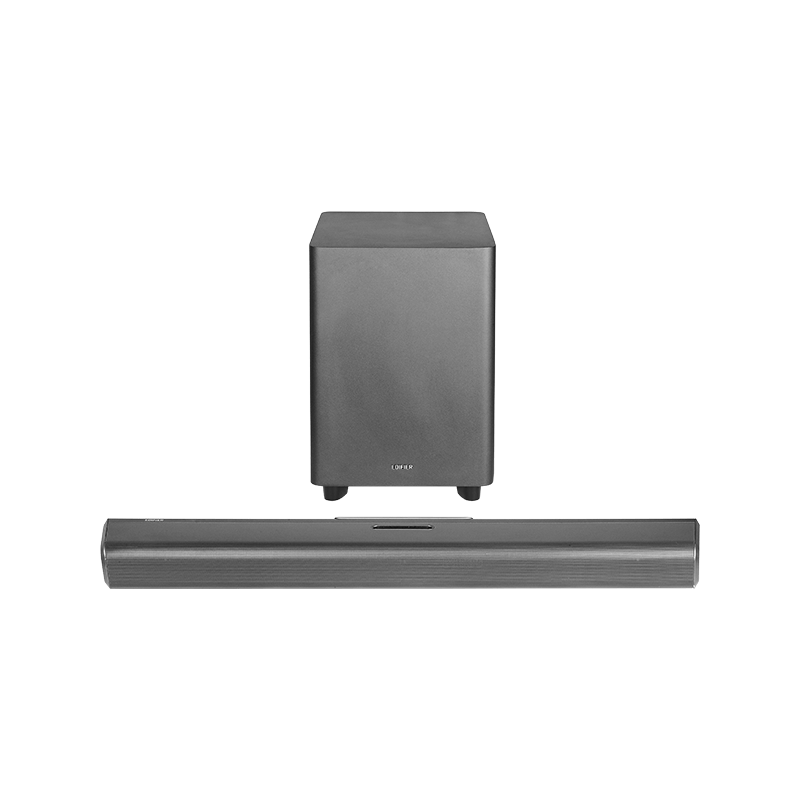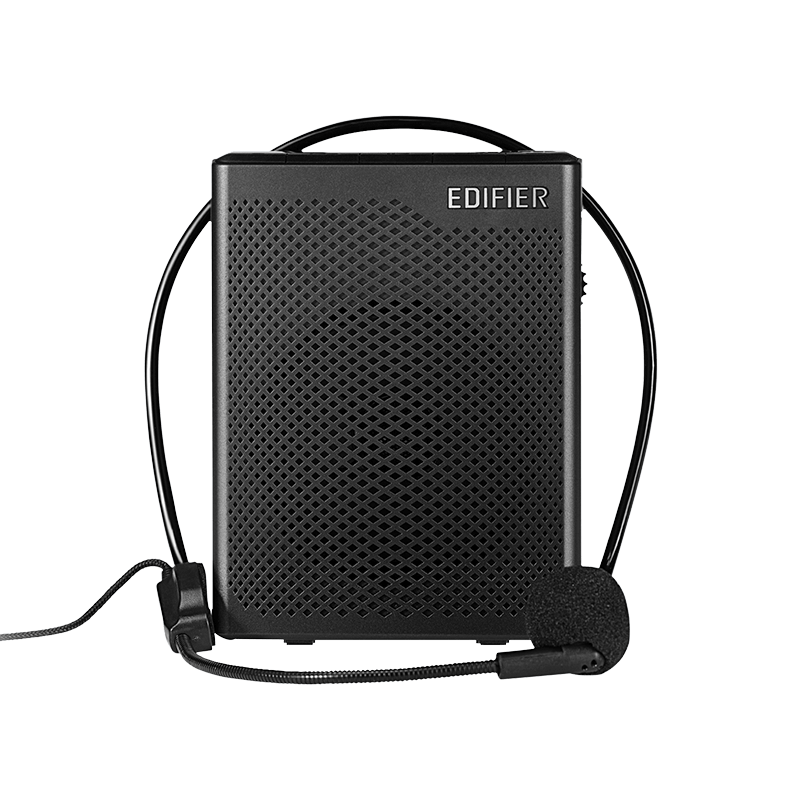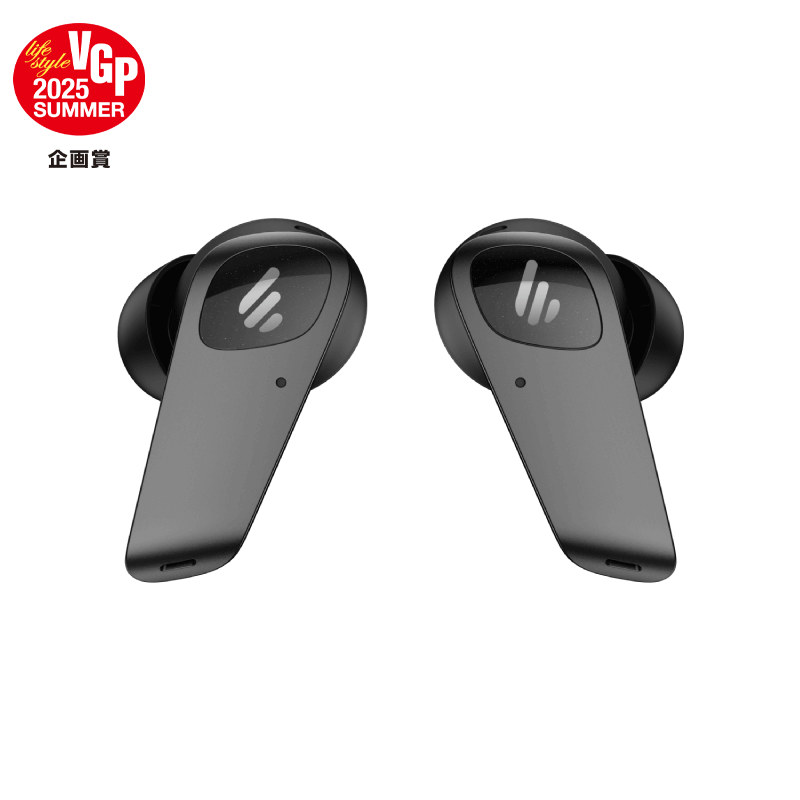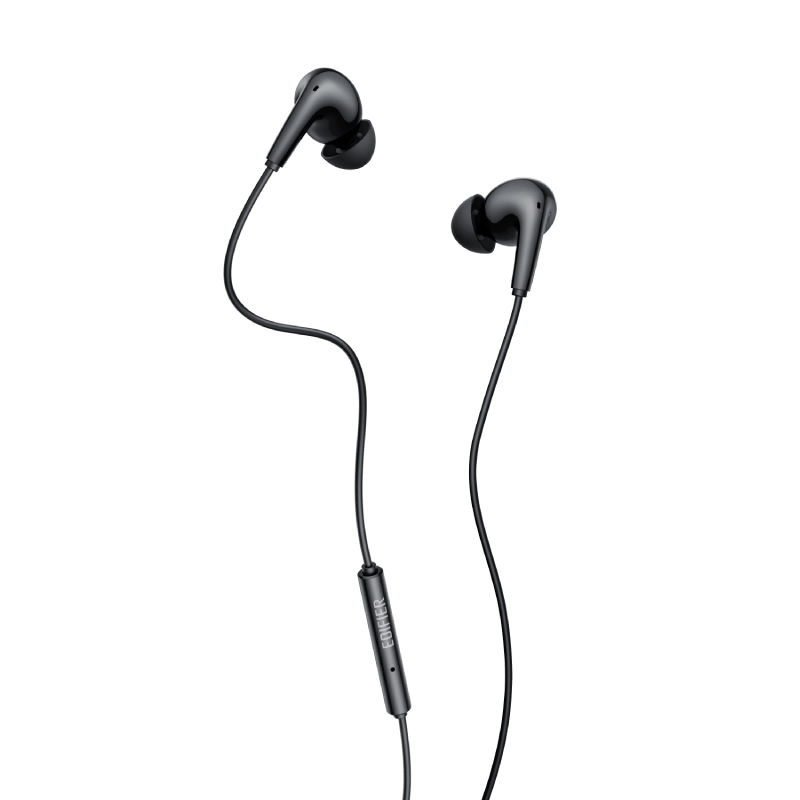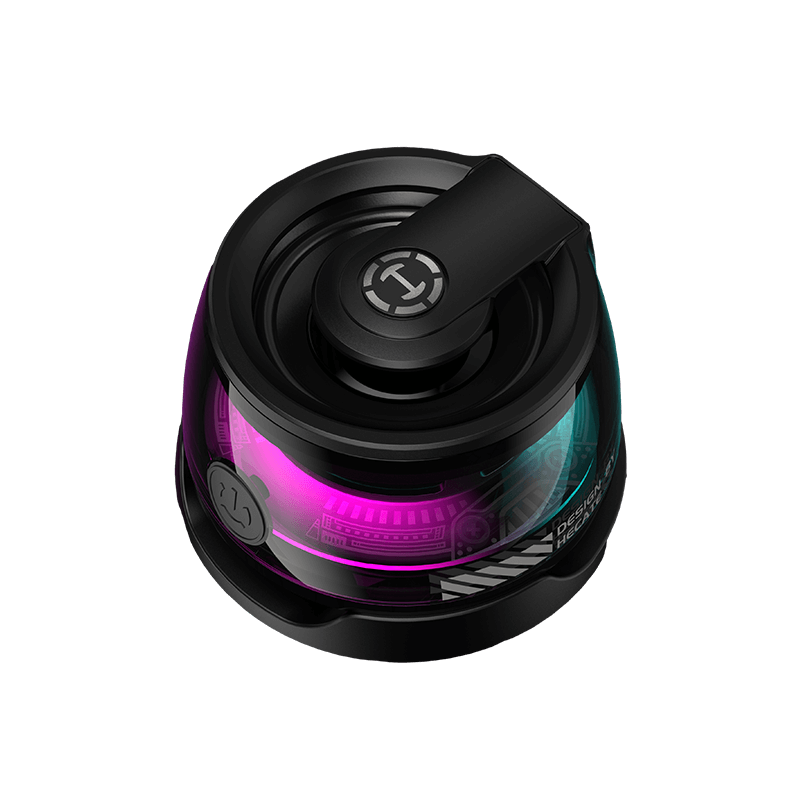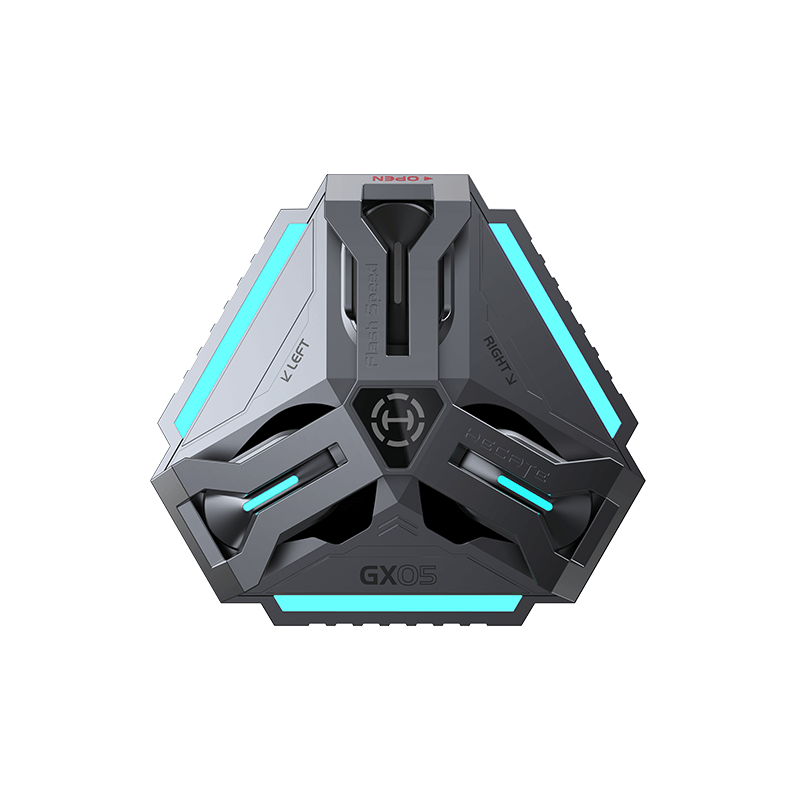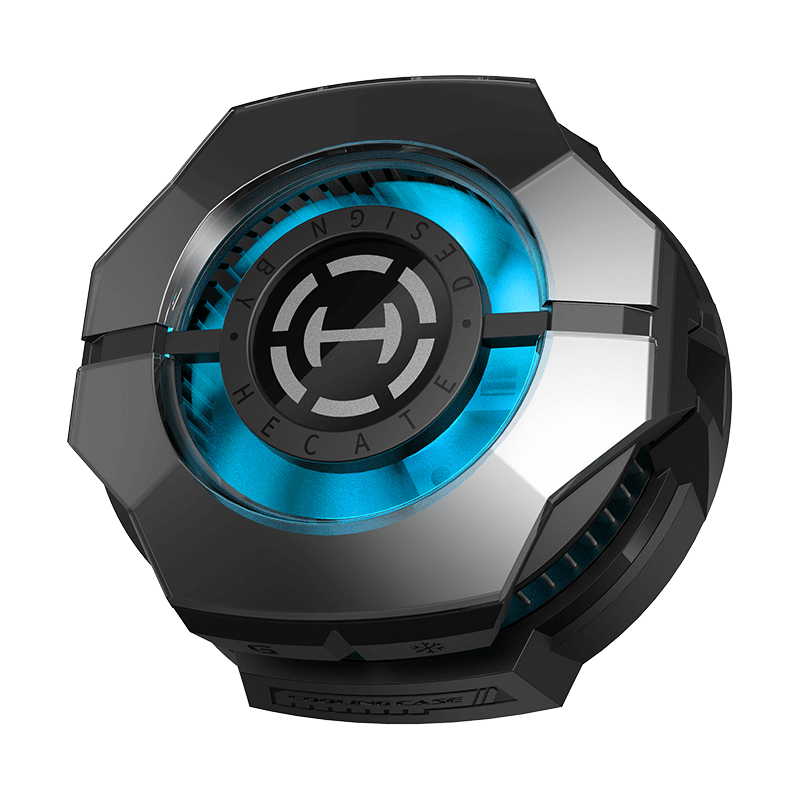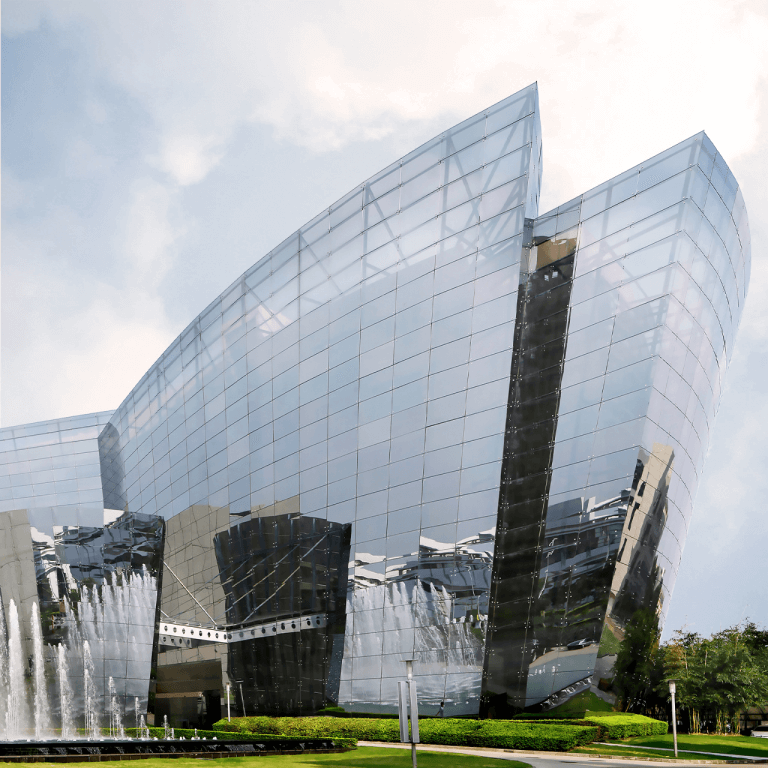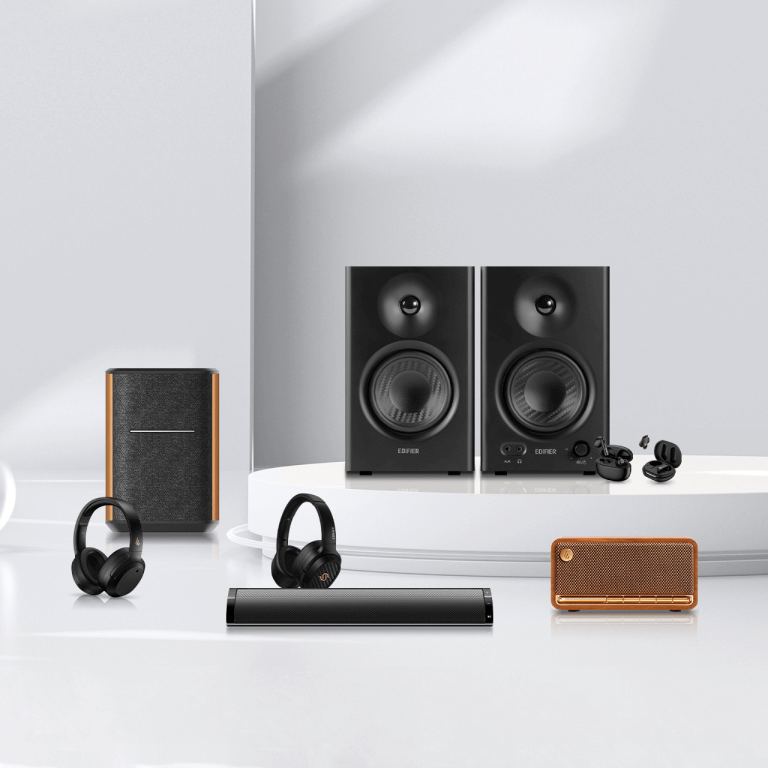Speakers connected to TV using the optical cable, but am not getting any sound.
1. Check that the optical input is selected on the speakers, for speakers with an LED indicator the light will be red, for speakers with a screen, OPT will be displayed.
2. Our speakers use Pulse-Code Modulation, or PCM as the optical/digital input signal. TV’s with an optical audio output will have the option to switch the optical/digital output to PCM. This can usually be done by going into the audio settings, or advanced audio settings, on the TV menu. If you cannot find the setting for your particular brand and model of TV, please contact the manufacturer, they will easily be able to walk you through the process of switching to PCM.