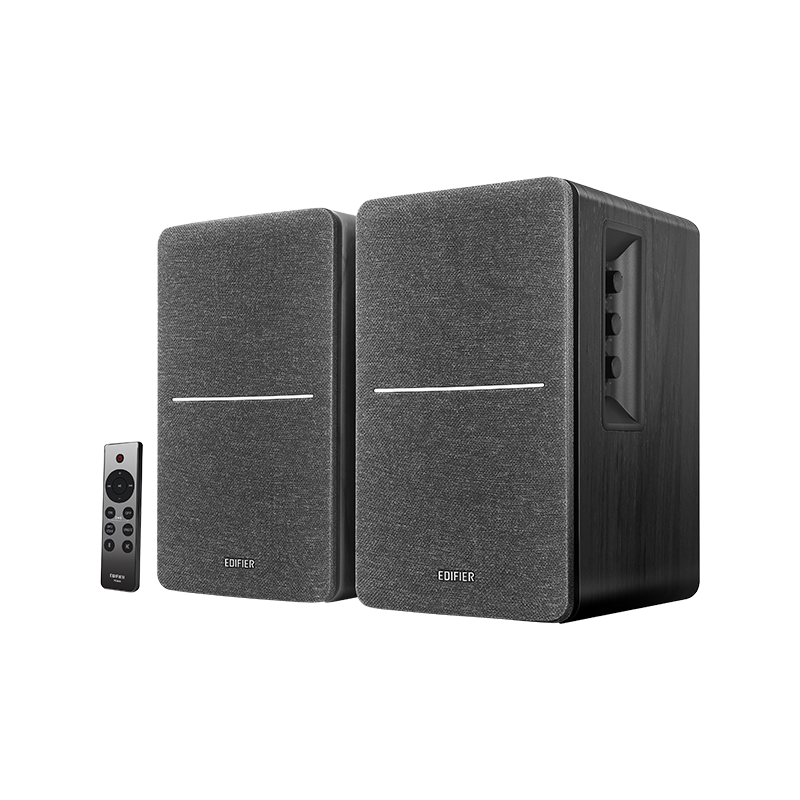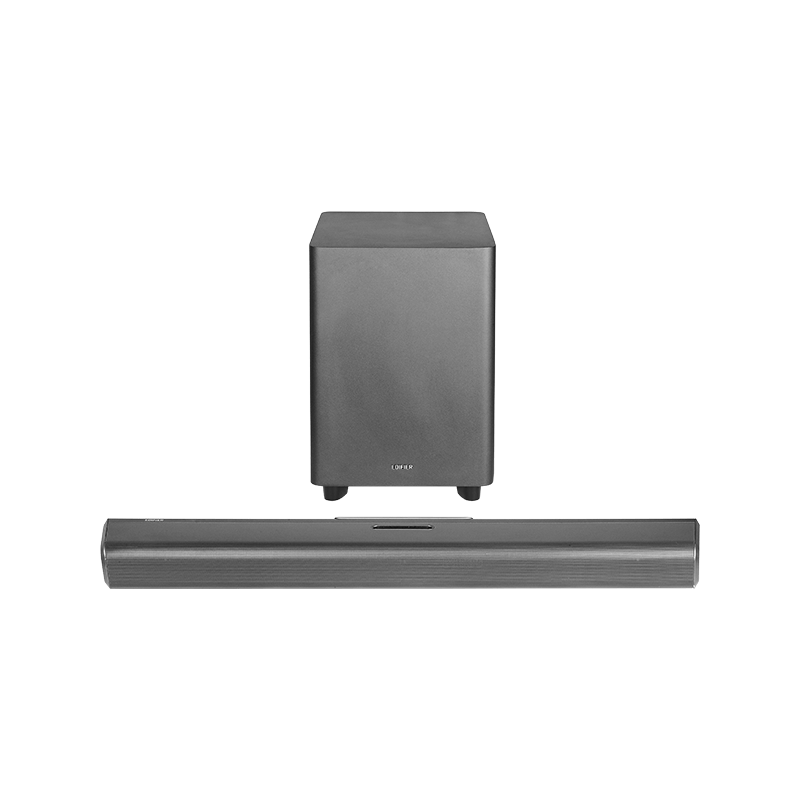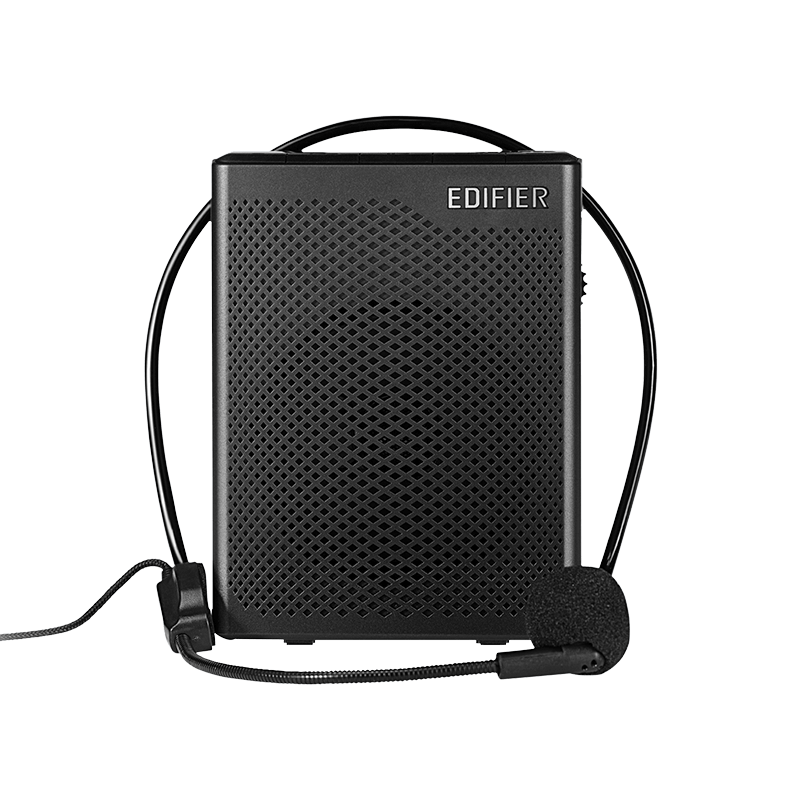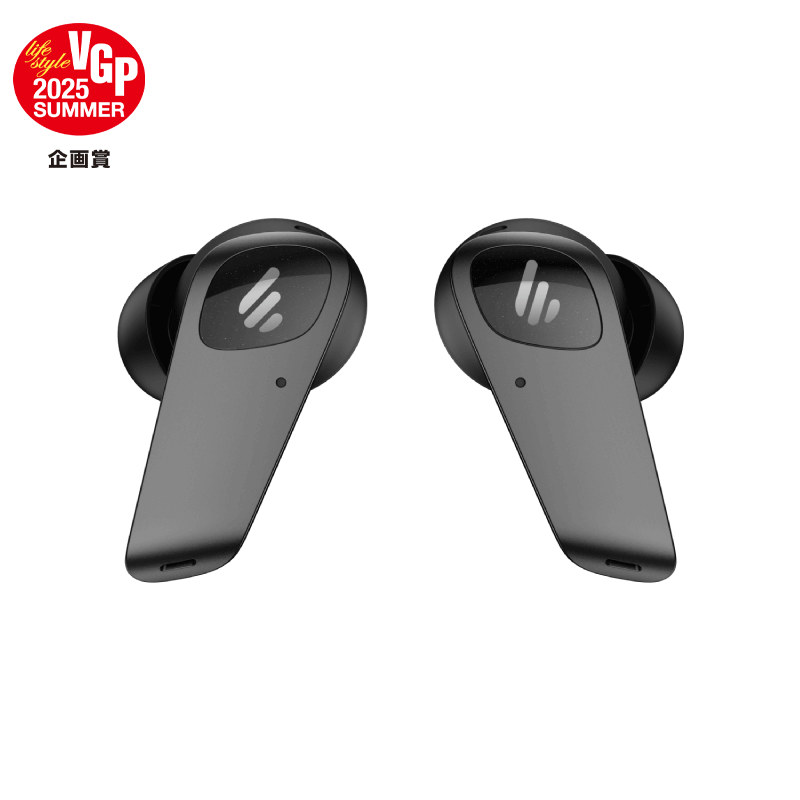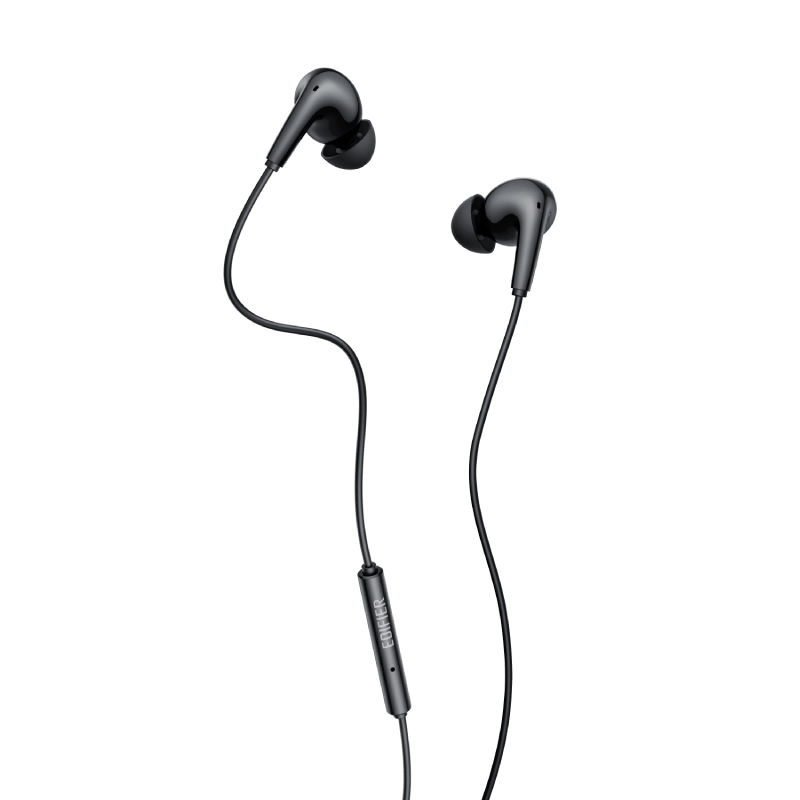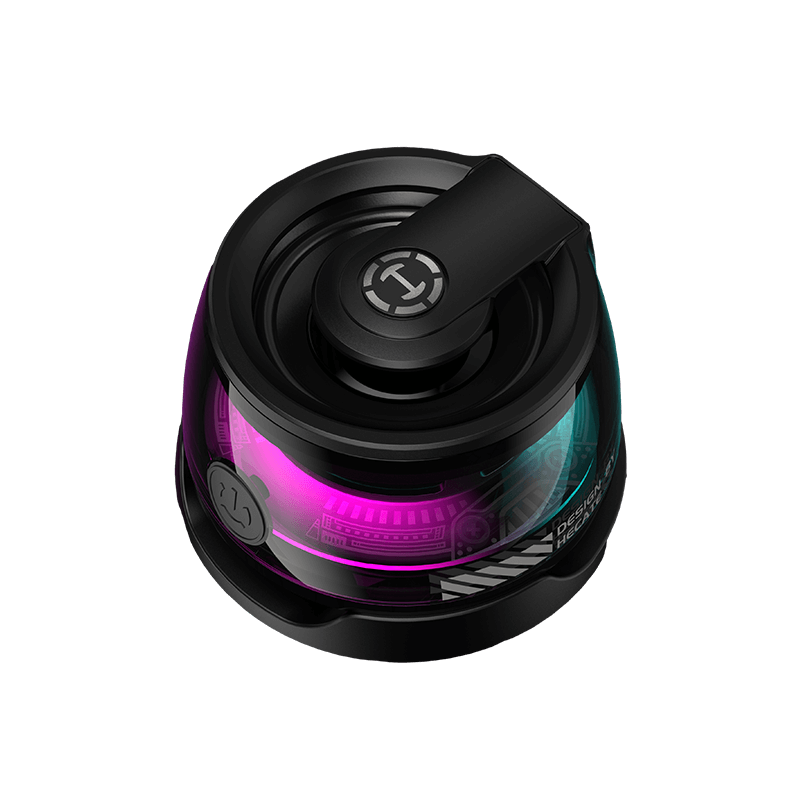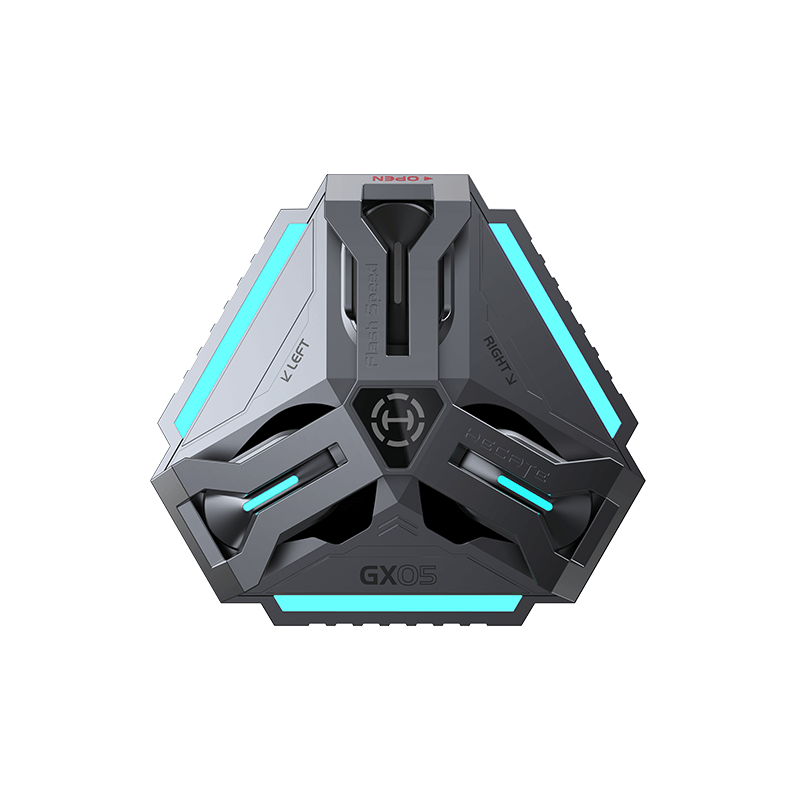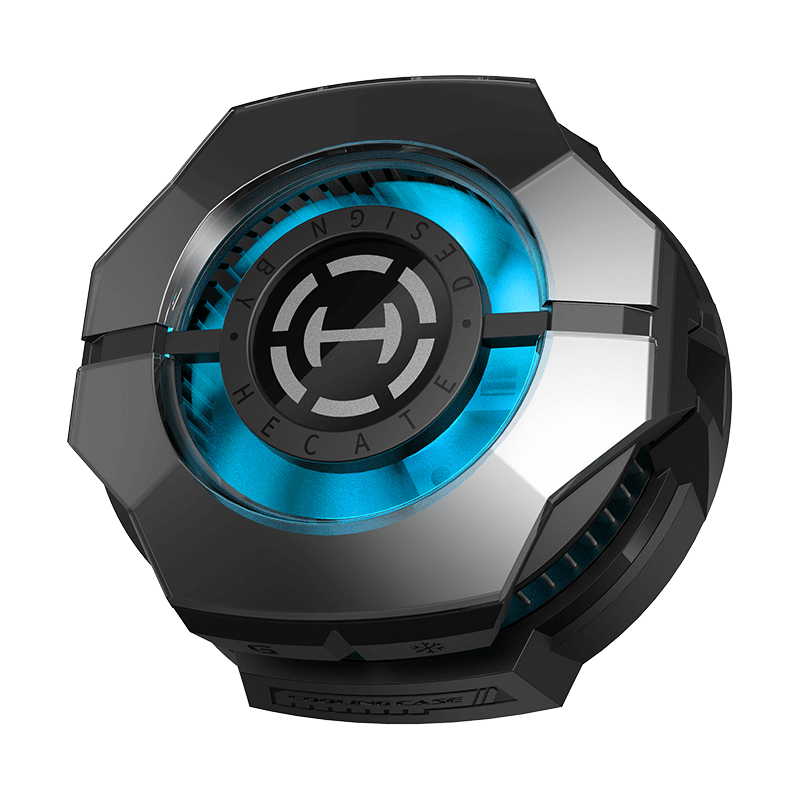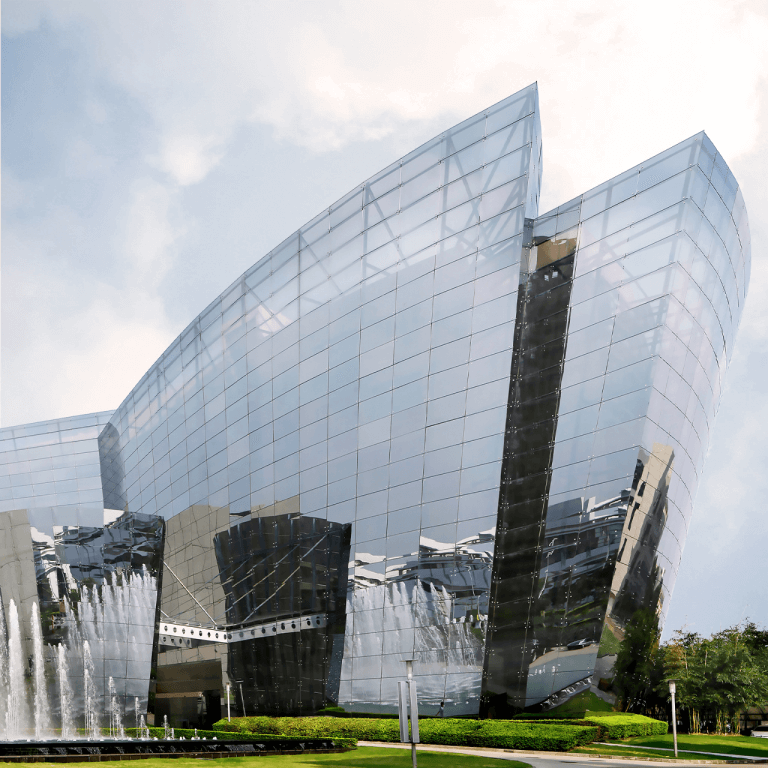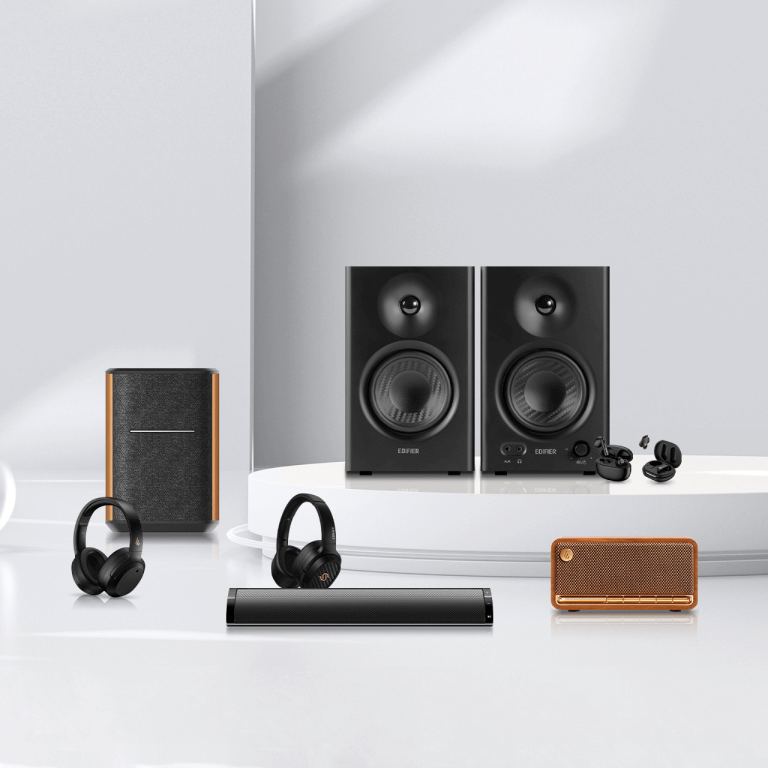- Bookshelf Speakers All Bookshelf Speakers
- Wireless Speakers All Wireless Speakers
- Computer Speakers All Computer Speakers
- Studio Monitors All Studio Monitors
- TV & Home Theater Systems All TV & Home Theater Systems
- PA Speakers All PA Speakers
- Subwoofers All Subwoofers